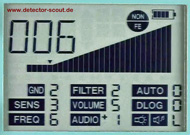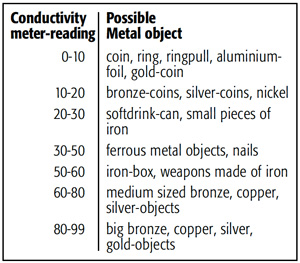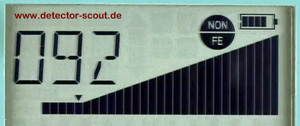02 - Target Identification
The X5 / X6 - series detectors offer two different target identifications namely a FE - Ferrous / NON - Ferrous.- Non - Ferrous indication which is only working when a DD - coil is connected and a time delay reading of the eddy currents produced in conducting materials like metals which works with any coil connected.
- Both indications give a hint on the probable kind of metal being detected.
- Please find a table of different metals and there corresponding numbers being taken.
- The FE / NON - FE indication is based on a motion circuit, therefore the coil has to be moved over the metal object to achieve an indication.
- The Number for the time delay measurement is static and will come on when certain intensity is reached and stays on as long as the coil is over the target.
|
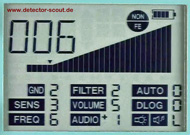
|
| 
|
| 
|
| enlarge / 006 = low conductivity, small NON - Ferrous - object |
| enlarge / 058 = middle conductivity, large - Ferrous - object |
| enlarge / 092 = high conductivity, large NON - Ferrous - object |
| |
000 - 099 TIME DELAY readingA time delay reading which is mainly derived from the conductivity, permeability and the object’s size is displayed with a specific number on the LC Display. Possible examples : ( 000 - 020 coin or piece of foil, 030-060 iron, 060 - 099 large copper or silver object ) The indication is displayed as long as the coil is over the target. Any metal object detected will give a specific number ( 000 to 099 ). Therefore a certain intensity of the target signal is necessary for a time delay reading.The number simply appears when a reading was possible.The indication will be stored as long as the search coil is over the target and turns off when the search coil passes the target. |
| 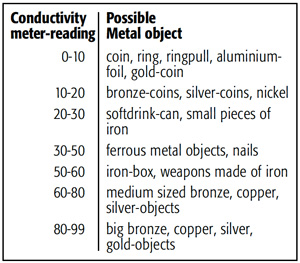
|
|
FERROUS / NON - FERROUS icons :- This function does only work with the 26 cm or 35 cm double - D - coil.
- Ferrous metal objects like iron for example produce a FE - indication at the top of the display and Non - ferrous metal objects like gold silver or copper will result in a NON - FE icon indication when the searchcoil is moved over the target.
- The two icons will turn off if no metal is present or no double - D - coil is connected.
- This identification facility is tuned to the ground with the GB automatic ground balance.
|
INTENSITY / signal intensity bar graph icons :- The signal strength will be indicated by the way of a large bar graph in the middle of the LC Display and an audio response from the speaker or headphones.
|
| 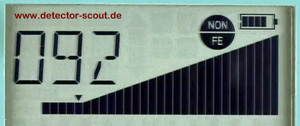
|
|